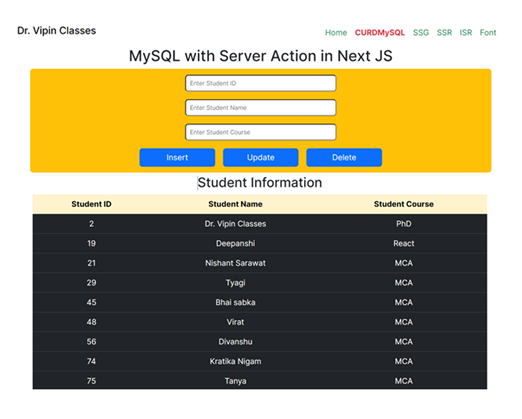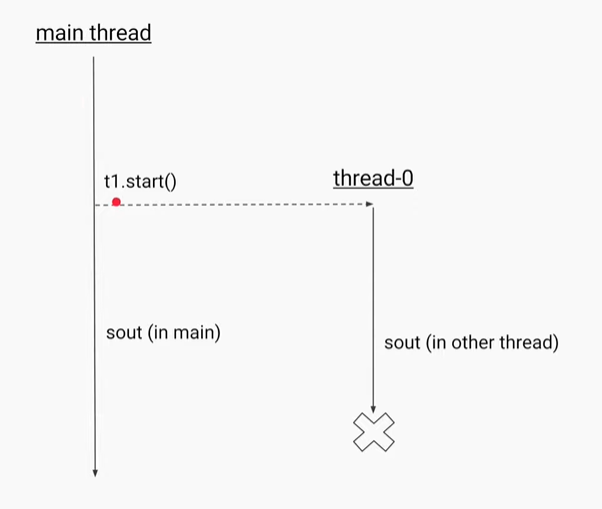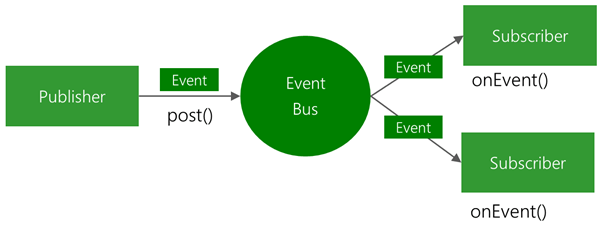Let’s Understand Cloud Computing and Its Architecture
What is Cloud?
The term Cloud refers to a Network or Internet. In other words, we can say that Cloud is something present far at remote location over Network or Internet. Cloud provide services over Network. Application such as e-mail, web conferencing, CRM, all run over cloud.
Why the Name Cloud?
The term “Cloud” came from a network design that was used by network engineers to represent the location of various network devices and their inter-connection. The shape of this network design was like a cloud.

What is Cloud Computing?
Cloud Computing refers to manipulating, configuring, and accessing the applications online. It offers online data storage, infrastructure, and applications.
More Cloud Computing Definitions
• Definition from NIST (National Institute of Standards and Technology)
§ Cloud computing is a model for enabling convenient, on-demand network access to a shared pool of configurable computing resources (e.g., networks, servers, storage, applications, and services) that can be rapidly provisioned and released with minimal management effort or service provider interaction.
§ This cloud model promotes availability and is composed of five essential characteristics, three service models, and four deployment models.
- Definition from Wikipedia
- Cloud computing is Internet-based computing, whereby shared resources, software, and information are provided to computers and other devices on demand, like the electricity grid.
- Cloud computing is a style of computing in which dynamically scalable and often virtualized resources are provided as a service over the Internet.
Cloud Disclaimers
• Talk from Oracle CEO Larry Ellison
• We’ve redefined Cloud Computing to include everything that we already do. I don’t understand what we would do differently other than change the wording of some of our ads.
• Talk from Rich Stallman
• It’s stupidity. It’s worse than stupidity: it’s a marketing hype campaign. Somebody is saying this is inevitable — and whenever you hear somebody saying that, it’s very likely to be a set of businesses campaigning to make it true.
Definition from Whatis.com
- The name cloud computing was inspired by the cloud symbol that’s often used to represent the Internet in flowcharts and diagrams. Cloud computing is a general term for anything that involves delivering hosted services over the Internet.

Definition from Berkeley
- Cloud Computing refers to both the applications delivered as services over the Internet and the hardware and systems software in the datacenters that provide those services.
- The services themselves have long been referred to as Software as a Service (SaaS), so we use that term. The datacenter hardware and software is what we will call a Cloud.
- When a Cloud is made available in a pay-as-you-go manner to the
public…… The service being sold is Utility Computing.
Dr. Vipin Kumar Definition:
- Service on Demand is called Cloud Computing.
2. Pay as you go basis service
Cloud Computing Properties and Characteristics
Cloud computing is a paradigm of computing, a new way of thinking about IT industry but not any specific technology.
- Properties and characteristics
- High scalability and elasticity
- High availability and reliability
- High manageability and interoperability
- High accessibility and portability
- High performance and optimization
- Enabling techniques
- Hardware virtualization
- Parallelized and distributed computing
- Web service
Cloud Properties

Cloud Computing Benefits
• Cost savings
• Security
• Flexibility
• Mobility: Cloud computing allows mobile access to corporate data via smartphones and devices, which, considering over 2.6 billion smartphones are being used globally today, is a great way to ensure that no one is ever left out of the loop.
• Increased collaboration: Team members can view and share information easily and securely across a cloud-based platform.
• Quality control
• Disaster recovery
• Automatic software updates
• Competitive edge
• Loss prevention
• Trade capital expense for variable
• Benefit from massive economies of
• Stop guessing about
• Increase speed and agility
• Stop spending money running and maintaining data centers
• Go global in
Disadvantages of cloud computing
• Dependent on internet connections
• Users are subject to terms and conditions
• Data in hands of a 3rd party
• It’s not environmentally sustainable
• No worldwide accepted standards
Types of Clouds
There are 4 type of Clouds:
1. Public clouds: It is type of cloud in which service providers offer resources as a services to the general public. Public clouds offer several key benefits to service providers, like no initial investment on infrastructure and putting all risks on infrastructure providers. However, public clouds provide lack of fine-grained control over data storage, network and security settings, which hampers their effectiveness in many business scenarios
2. Private clouds: Private cloud is also known as internal clouds, this internal cloud specially designed for exclusive use by a single organization within it premises. A private cloud may be development and managed by the organization itself or by external infrastructure providers.
3. Hybrid clouds: It is a combination of private and public cloud models that overcome the limitations of both the approaches. In a hybrid cloud, services infrastructure runs in private clouds while the remaining part runs in public clouds. A hybrid cloud is more secure or flexibility than public and private clouds.
4. Virtual Private Cloud: An alternative solution for service provider to overcome the limitations of both public and private clouds is called Virtual Private Cloud (VPC). A VPC runs on top of public clouds. The main difference between VPC and public cloud is that a VPC leverages virtual private network (VPN) technology that allows service providers to design their own topology and security settings over public cloud such as firewall rules. VPC is essentially a more holistic design since it not only virtualizes servers and applications, but also the underlying communication network as well.
Cloud Computing Architecture
Cloud Computing Architecture can be divided into 4 layers: the hardware layer, the infrastructure layer, the platform layer and the application layer, as shown in Fig. 1. We describe each of them in detail:

1. The hardware layer: This is the lowest layer of the cloud used to manage the physical resources of the cloud, including physical servers, routers, switches, power and cooling systems. In general, the hardware layer is implemented in data centers. A data center contains thousands of servers that are organized in racks and interconnected through switches, routers, cable or other fabrics. Typical issues rise at hardware layer are hardware configuration.
2. The infrastructure layer: This is the virtualization layer of the cloud; the infrastructure layer creates a pool of storage and computing resources by partitioning the physical resources using virtualization technologies available in the market like Xen, KVM and VMware. The infrastructure layer is a core component of cloud computing with many key features, such as dynamic resource assignment, are only made available through virtualization technologies.
3. The platform layer: On top of the infrastructure layer platform layer exists, this layer consists of operating systems and application frameworks. The purpose of the platform layer is to minimize the burden of deploying applications directly into VM container.
4. The application layer: This is the highest layer of the cloud hierarchy, which consists of the actual cloud applications. Different from traditional applications, cloud applications can leverage the automatic-scaling feature to achieve better performance, availability and lower operating cost.
Compared to traditional service hosting environments such as dedicated server farms, the architecture of cloud computing is more modular. Each layer is loosely coupled with the layers above and below, allowing each layer to evolve separately. This is similar to the design of the OSI model for network protocols. The architectural modularity allows cloud computing to support a wide range of application requirements while reducing management and maintenance overhead.
Cloud Commercial Model
Cloud commercial model is a service-driven business model. Cloud computing architecture provides three types of services:
1. Infrastructure as a Service: IaaS provisions resources such as servers in term of virtual machines (VM)), network bandwidth, storage, and related tools necessary to build an application environment from scratch. The user has high level of usability and developers can still deal with low level details such as starting VMs or mapping static IP-Addresses to VMs. As a VM behaves almost similar to a physical server, virtually any web-application can be mapped to this type of service. The cloud owner who offers IaaS is called an IaaS provider. Examples of IaaS providers include AmazonEC2, GoGrid and lexiscale.
2. Platform as a Service: PaaS provides a high-level environment, a domain-specific platform, on which developers write customized applications (e.g. Google’s App Engine is targeted exclusively at traditional web applications). The developer can focus on the main functionality of his application and program to a more or less open specification. Examples of PaaS providers include Google App Engine, Microsoft Windows Azure and Force.com.
3. Software as a Service: SaaS refers to special-purpose software made available via the internet. These services are not suitable for building individual applications and are restricted to what the application is and can do. There is only little information published about the underlying technology. Examples of SaaS application are public email providers (Gmail, Hotmail, etc.), the Google apps, various search engines, etc.

Data Centers Architectural Model
A data center, which is home to the computation power and storage, is central to cloud computing and contains thousands of devices like servers, switches and routers. Proper planning of this network architecture is critical, as it will heavily influence applications performance and through put in such a distributed computing environment. Further, scalability and resiliency features need to be carefully considered. Currently, a layered approach is the basic foundation of the network architecture design, which has been tested in some of the largest deployed data centers.
The basic layers of a data center consist of the core, aggregation, and access layers, as shown in Figure below. The access layer is where the servers in racks physically connect to the network. There are typically 20 to 40 servers per rack, each connected to an access switch with a 1 Gbps link. Access switches usually connect to two aggregation switches for redundancy with 10 Gbps links. The aggregation layer usually provides important functions, such as domain service, location service, server load balancing, and more. The core layer provides connectivity to multiple aggregation switches and provides a resilient routed fabric with no single point of failure. The core routers manage traffic into and out of the data center.
A popular practice is to leverage commodity Ethernet switches and routers to build the network infrastructure. In different business solutions, the layered network infrastructure can be elaborated to meet specific business challenges.

Basically, the design of a data center network architecture should meet the following objectives:
1. Uniform high capacity: The maximum rate of a server to-server traffic flow should be limited only by the available capacity on the network-interface cards of the sending and receiving servers, and assigning servers to a service should be independent of the network topology. It should be possible for an arbitrary host in the data center to communicate with any other host in the network at the full bandwidth of its local network interface.
2. Free VM migration: Virtualization allows the entire VM state to be transmitted across the network to migrate a VM from one physical machine to another. A cloud computing hosting service may migrate VMs for statistical multiplexing or dynamically changing communication patterns to achieve high bandwidth for tightly coupled hosts or to achieve variable heat distribution and power availability in the data center. The communication topology should be designed so as to support rapid virtual machine migration.
3. Resiliency: Failures will be common at scale. The network infrastructure must be fault-tolerant against various types of server failures, link outages, or server-rack failures. Existing unicast and multicast communications should not be affected to the extent allowed by the underlying physical
4. Scalability: The network infrastructure must be able to scale to a large number of servers and allow for incremental expansion.
5. Backward compatibility: The network infrastructure should be backward compatible with switches and routers running Ethernet and IP. Because existing data centers have commonly leveraged commodity Ethernet and IP based devices, they should also be used in the new architecture without major modifications.